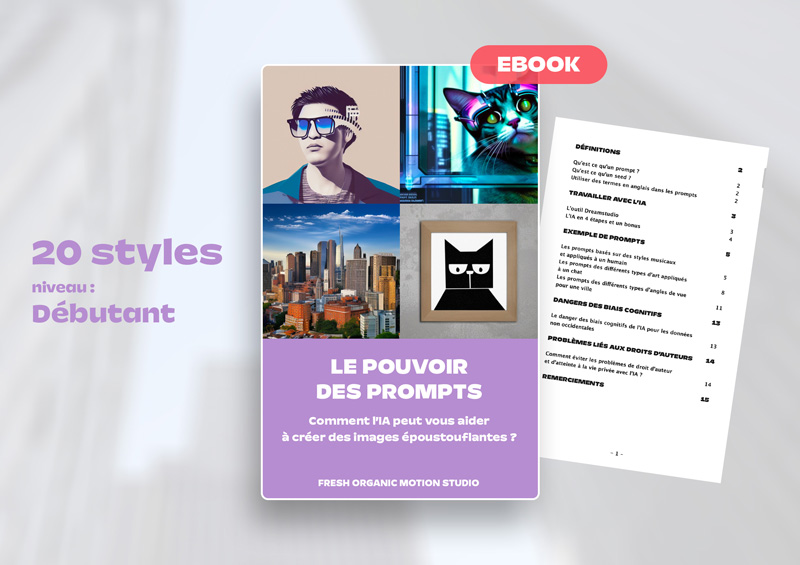How to use VideoPoet, Google's AI?
Google has just unveiled its LLM-based video generation AI. This technology, which stands for "Large Language Model", is an algorithm model trained on a huge stream of information (video, image, audio, depth). VideoPoet's special feature is its "zero-shot video generation" system, which means you can write a single sentence or "prompt" to achieve the desired result. For example, you can ask for "a forest in a video game world" and "a side camera movement" in the same request. Unlike Meta's AI (Facebook), which requires you to perform its actions in several stages.
How to use VideoPoet, Google's AI?
VideoPoet is currently a Google demo, so there's no Beta to test this AI. However, VideoPoet works like other AIs in the sense that you need to know how to organize your thoughts and your request in order to obtain the desired result. Here, it's even simpler: according to the demo, in a single prompt you can ask :
- the subject of the video (a dog, a raccoon, etc.)
- action (walking, running, etc.)
- video style (realistic, illustration, animated, etc.)
- camera movement (dolly, sideways, zoom, etc.)
- audio
The result is the articulation of these demands. However, the demos show that the tool offers more than just generation. Indeed, the focus is on video editing.
What are VideoPoet's tools and functions?
VideoPoet AI is a must-have for professional motion designers like those at the studio.
Indeed, video editing seems to be at the heart of the VideoPoet tool.
There's a huge list of functions, and controlling the result opens the door to what creation will be like in the future.
You can make precise camera movements with VideoPilot!
Several modes are revealed for moving your camera in the AI video:
- zoom-out
- machine zoom
- lateral movement
- rotation
- the flight
- and a drone-like view
You can edit an already-generated video with this AI!
The "Input" is your video that you want to edit, describe the scene to explain the action. Here, two raccoons on their motorcycle on a country road". Then add something new, like "a meteorite crashing to earth".